Yahoo's Feedback Loop
Yahoo Feedback Loop Background
Yahoo provides an email feedback loop which allows you to receive reports on spam complaints that are generated for Yahoo hosted email accounts. This feedback loop works differently than most others in that you register DKIM keys, or DomainKeys keys, rather than IP addresses.
After registering your DKIM keys, Yahoo will start sending you notifications any time one of their subscribers reports an email that's signed by one of those keys as being spam.
See the Yahoo Feedback Loop and DKIM page for a more in-depth discussion of DKIM, and how it relates to Yahoo's feedback loop. The rest of this page discusses the Yahoo Feedback Loop application process.
Prerequisites
The following information is needed to register for Yahoo's feedback loop:
- Company name
- Contact name
- Contact phone number
- Contact email address - this can optionally be the same as the reporting email address
- Reporting email address - the email address that Yahoo will send spam complaint notifications to. We recommend that you either not have a spam filer in place for this address, or if you do, that you white list the address that Yahoo sends complaints from. As of 2015-10-10, Yahoo sends spam complaints from [email protected].
- The domain and selector of the DKIM keys that you wish to register. You can register all selectors for a domain by registering the "*" selector. If you wish to register DKIM keys for multiple domains, then you'll need send in a separate feedback loop application for each domain.
- Confirmation email address. This is postmaster@ the domain whose DKIM key(s) you're registering. Yahoo uses this address to confirm that you're authorized to create the feedback loop registration. Unlike most other feedback loops, Yahoo does not allow you to use an abuse@ address to validate your authority to set up a feedback loop registration.
You may also wish to have a method for automatically processing spam complaints.
How to Apply
Here's how to apply for the Yahoo feedback loop:
- Register for a Yahoo account, unless you already have one which you wish to use for the feedback loop application process. You don't have to actually receive spam complaints at your Yahoo address. You just need the Yahoo account to view Yahoo's feedback loop application.
- Go to the Yahoo feedback loop application page.
- Fill in your contact information:
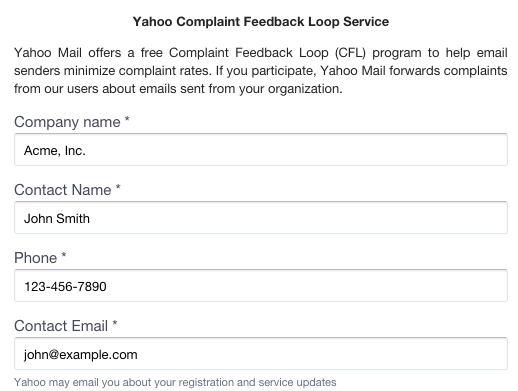
- Specify the "Reporting Email" address. This is the address that Yahoo will send complaint notifications to:
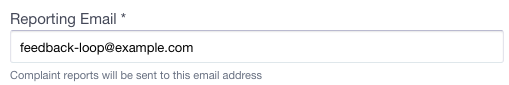
- Specify your DKIM key's selector and domain, and specify that this is a new request. If you wish to register all DKIM selectors for a domain, enter "*" as the selector name:
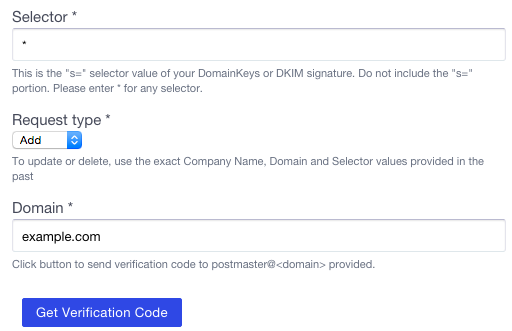
- Click "Get Verification Code". This will cause Yahoo to email a verification code to postmaster@ the domain whose DKIM is is being registered.
- Enter the verification code that Yahoo emailed, then click "Create Request":
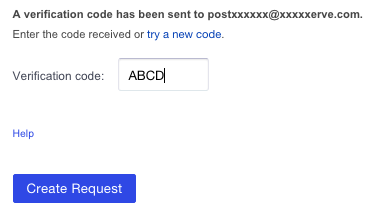
- If all data on the form, include the verification code was valid, then you should see a message indicating that Yahoo has received your request:
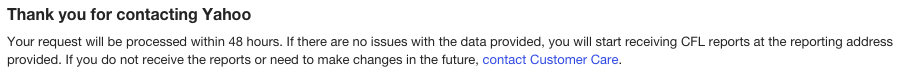
Congratulations! You just applied for the Yahoo Feedback Loop, otherwise known as the Yahoo Complaint Feedback Loop (CFL). Keep an eye out for a follow-up email from Yahoo, indicating whether the application was approved.